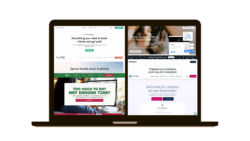Plate Shot Tips
Plate shots are images you capture of the background, usually WITHOUT your subjects (or some other objects, like light stands) in the frame. Plate shots are typically used for the purpose of creating a composite (or plate composite) in post. Let’s review few plate shot tips.
- Use a Tripod – Be sure to use a tripod if possible when taking plate shots to make the composite process faster and easier.
- Manual Mode and Custom White Balance – Full manual controls will ensure that the image settings are identical.
- Take a Few Photos – In case there’s any movement or focus issues, take a few photos to ensure that you have the exact plate shot that you need.
Plate Shot Example 1

Plate shots make post-processing composite images much easier and faster. Be sure to use a tripod if possible when taking plate shots.
Once inside Lightroom, adjust the color temperature of your image. Next, use a radial filter set to “Burn Exposure” to adjust the lighting and add drama to the scene. The radial filter works wonders for darkening the background and drawing attention to the couple. Click “J” to check for clipping of shadows and highlights, and adjust to taste. We decided to exaggerate the small presence of the sun in the image by using the Sun Flare special effects brush. A quick stroke over the veil with the Detail Enhancement brush helps to bring out the highlights in the veil.
After you have finished adjusting your initial image, you can sync the settings to the plate shot and then export both images to Photoshop. To export, select both images, right click, and select “Edit In,” and then “Open as Layers in Photoshop.” When the files open in Photoshop, auto-align both layers to align the plate shot with the “final” image. Then, on the “final” image layer, add a layer mask and use the paintbrush to paint black over the areas of the image you wish to conceal.
Use a smaller brush to remove finer details in the background. Sometimes, for example, there may be movement between layers, such as leaves blowing in the wind, and if elements of both layers are exposed, it may create a blurred effect over the details.
Plate Shot Example 2



One reason you might capture a plate shot for a composite is to easily remove light stands from a scene. See the images and watch the video above for more information.
Related Articles to Plate Shot Definition

How to Get Correct Exposures Without a Light Meter

How to Incorporate Motion into Flash Photography, Part One

How to Remove Light Stands via Compositing in Less than 2 Minutes

3 Dramatic Lighting Setups Using the MagBox (Lighting 3 Sneak Peek!)

Photoshop Tips | How To Easily Remove Distractions Using Plate Compositing