Wacom

How To Set-Up Your Wacom Intuos Tablet For Lightroom, Photoshop and Capture One
Don't be fooled into thinking a Wacom tablet is only for Photoshop. It can totally transform your LR workflow for the better. Here's how to set-up.

Wacom Intuos 2018 Review | Wacom’s Base Intuos Still Sets The Tone For Pen Tablets
There is something magnanimously cathartic about putting pen to paper. The motion channels memories from simpler times when my thoughts ...

Wacom Cintiq Pro 13 Review | A Immersive Editing Experience For Photographers
It's a pleasure, but is it a workhorse for photographers?

4th Of July Photography Sale | Courses, Wacom, Canon, Nikon, Sony, Samsung & More
Big savings, for a short time.

AES VS EMR | Choosing Between Wacom, iPad Pro, and Microsoft Surface Tech
There's still a clear leader

PSA Update | Wacom Drivers Updated To Work With Mac OS High Sierra
Good news for those who love their tablets

Photoshop Better | Five Tips To Make Better Use Of Your Wacom Tablet
Wacom tablets are incredibly useful tools for those who often work in Adobe programs doing anything other than moving sliders. ...

Luna Display | Turning Your iPad Into A Second Monitor & A Cintiq-Like Device
Once more, using the iPad to kill the Cintiq
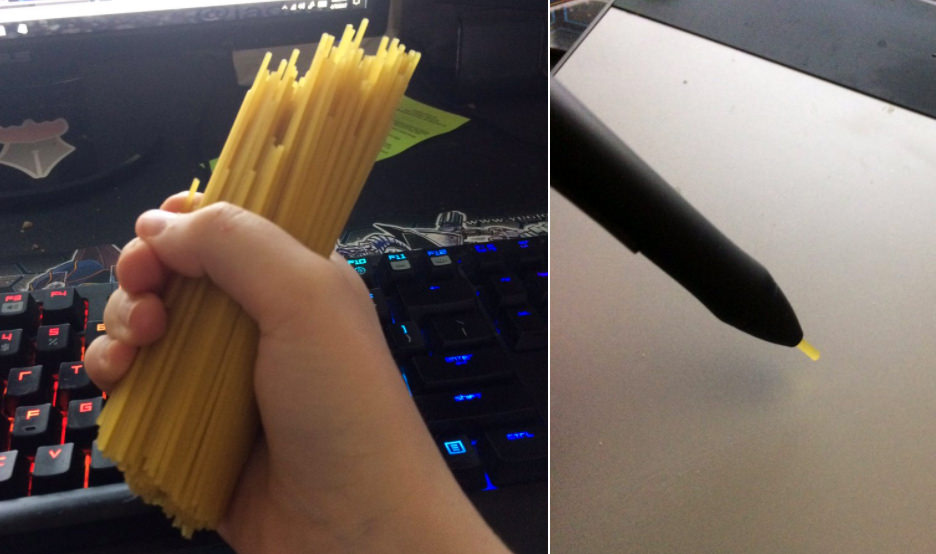
Wacom Pen Nibs Can Be Substituted With Spaghetti, Really
Regardless of what you shoot, and no matter what post processing software you’re partial to, a Wacom tablet will likely ...

Duet Pro | The Best App To Turn Your iPad Into A Second Monitor Just Got A Major Upgrade
Two years ago Duet popped up like a bogey on my radar, and a full year later I engaged with ...

How To Photoshop Faster | Simple Tips To Speed Up Your Photoshop Workflow
Learning how to Photoshop faster needn't take a year of study. Here are a few tips to immediately speed up and better your usage.

How to Remove A Soft-Edged Object Using The Pen & Clone Stamp Tools In Photoshop
In this tutorial we take an SLR Lounge Critique submission and show you how to make the changes we suggest.








