tutorial

Beauty & Fashion Photography | The Specifics That Divide The Great From The Mediocre
These are the kind of specific pieces of information and advice you typically aren't taught by anything but experience.

5 Tips on How to Hold a Camera
This may be a topic that seems basic and easy to gloss over, but have you ever thought about to properly hold your camera? In this article we will be discussing 5 tips and tricks to help you get better and more stable shots while hand holding your camera.
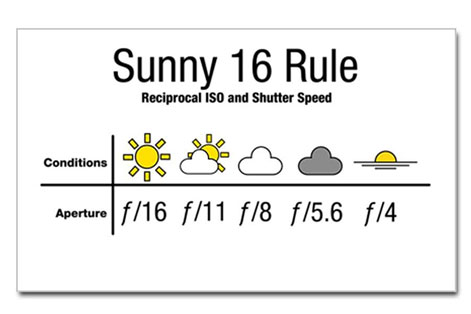
The Sunny 16 Rule Explained
With all the sophistication of modern metering system, it seems like the good ol’ Sunny 16 Rule can be dismissed as one of the old relics of the film era. But it is still a valid and useful rule nonetheless, and one that can teach growing photographers about the principles of metering. So if you haven’t heard about the Sunny 16 Rule or just need to brush up on it again, here’s a quick primer on this classic metering rule.

Best Lightroom Export Settings for Web
In this episode of the Lightroom 4 A to Z DVD Training, we are going to create an Export preset that will export web-size images from Lightroom 4. This preset will help you quickly and easily export one or images for the web.

Maternity Poses, Ideas and Tips For Beautiful Portraits
We're going to work through some of the nuances of maternity portraits in regards to lighting and posing.

Single Shot HDR Photography Done Right!
HDR images are often associated with terrible images, and the great ones tend not to let on that they are HDR shots. Here's how you can make good ones with a single RAW file.

How To Set-Up Your Wacom Intuos Tablet For Lightroom, Photoshop and Capture One
Don't be fooled into thinking a Wacom tablet is only for Photoshop. It can totally transform your LR workflow for the better. Here's how to set-up.

How to Shoot & Edit Layflats Using A Smartphone & VSCO
In this video, I’m going to show you how to shoot and edit ‘layflats’ using only a mobile device. I’m ...

How to Cut A Person Out For A YouTube Thumbnail with Photoshop
Learn how to create a popular YouTube thumbnail style in Photoshop! Quickly cut a person from their background, help them stand out by adding a white border around them, and then finish things off with some text and simple design elements.

How To Micro Dodge & Burn Skin in Adobe Photoshop
In this video, I am demonstrating how I professionally retouch skin using ONLY a dodge & burn technique called Micro Dodge & Burn. Bear with me as this is a lengthier video, but it's full of useful information!

Adobe Shares Some Free Education During The Coronavirus Lockdown
The team at Adobe has been working on some great tutorials and how-to guides to share as more creatives spend ...

5 Things I Learned From The Fstoppers Mastering Macro Photography Tutorial by Andres Moline
I’ve always been a fan of and admired the beauty of macro photography, but honestly, I have never truly known ...








