photoshop

New Driver Makes Surface Pro Pen Sensitivity work with Photoshop
Microsoft’s Surface Pro tablets had been catching some flack since it was discovered that the pens they come with would not work with pressure sensitivity in Photoshop. This was a big problem for graphic designers and photographers alike who were looking to make use of the Surface pro as more of a graphic tablet.

Setting Up Your Own Editing Workstation – Ask SLR Lounge Season 1 Ep 3
An important part of this age of digital photography is producing color accurate photos in a comfortable environment. So where do you start? We will point you towards the right direction in this episode of Ask SLR Lounge!

Multi-Raw Processing Technique in Photoshop
Did you know that you can do multi-RAW processing through Camera Raw and Photoshop? It's like using Lightroom, but with Layers. On top of that, you can go back into Camera RAW to reprocess the each RAW layer again and again.
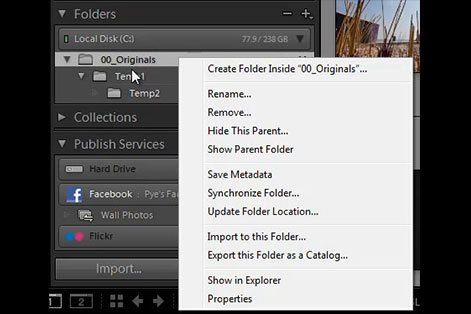
5 Tips for Managing Files and Folders with the Folders Panel in Lightroom 4
In this tutorial, we’re going to cover the Library Module's Folders Panel. This Panel is the center of the file and folder management system within Lightroom 4. By understanding how each function works, you can become more productive in organizing the file structure of the Lightroom Catalog.

Understanding the Navigator Panel and the Catalog Panel in Lightroom 4
In this episode, we are going to show how to use the Library Module’s Navigator and Catalog Panel in Lightroom 4. The Navigator helps you preview images while browsing through the Filmstrip, as well as quickly set your zoom. The Catalog Panel allows you to quickly organize your images by using the temporary collections.

How to Get an Awesome Panoramic Photo
Taking panoramic photos is a fun and popular way to take widescreen photos of scenic landscape and architecture. The most important aspect of panoramic photo, however, is getting the best shots on camera. If you don’t take your time to set up your shots right, it will be difficult and sometimes almost impossible to fix it in post. Here is a checklist of what you should do in order to get the best panoramic shots.

News: Adobe Photoshop CS6 Beta Available For Download!
The folks at Adobe have certainly been hard at work over the last couple of years; first we got Lightroom 4, and now Photoshop CS6 is coming over the horizon! It always seems like new software comes out just in time to handle the photos from the new cameras that we're buying... Eesh...








