photoshop

How To Save Space After Updating Photoshop (And other Adobe Products)
In this video, you'll learn where Adobe keeps its old setting files and how to clean them up to free up some extra space on your PC or Mac

How to Cut A Person Out For A YouTube Thumbnail with Photoshop
Learn how to create a popular YouTube thumbnail style in Photoshop! Quickly cut a person from their background, help them stand out by adding a white border around them, and then finish things off with some text and simple design elements.

How To Micro Dodge & Burn Skin in Adobe Photoshop
In this video, I am demonstrating how I professionally retouch skin using ONLY a dodge & burn technique called Micro Dodge & Burn. Bear with me as this is a lengthier video, but it's full of useful information!

Vibrance vs Saturation | What is the Difference?
Understand this to make your editing life easier and faster

Adobe Adds Refine Edge Brush & Rotate Canvas Tools To Photoshop for iPad
Adobe has continued its push to bring more and more features to the Mobile Market with today’s update to Photoshop ...

Photoshop & Lightroom Launch Its Largest Set of Features Since Adobe MAX In The June Update To Creative Cloud
There’s no doubt about it, if you’re a creative, you use or have used a product from the Adobe library. ...

Twice-Baked Editing with Luminar 4 for Unreal Results
In this video, we're going to walk you step-by-step through on of our signature, "twice-baked" environmental portrait edits using Luminar 4 to achieve amazing results.
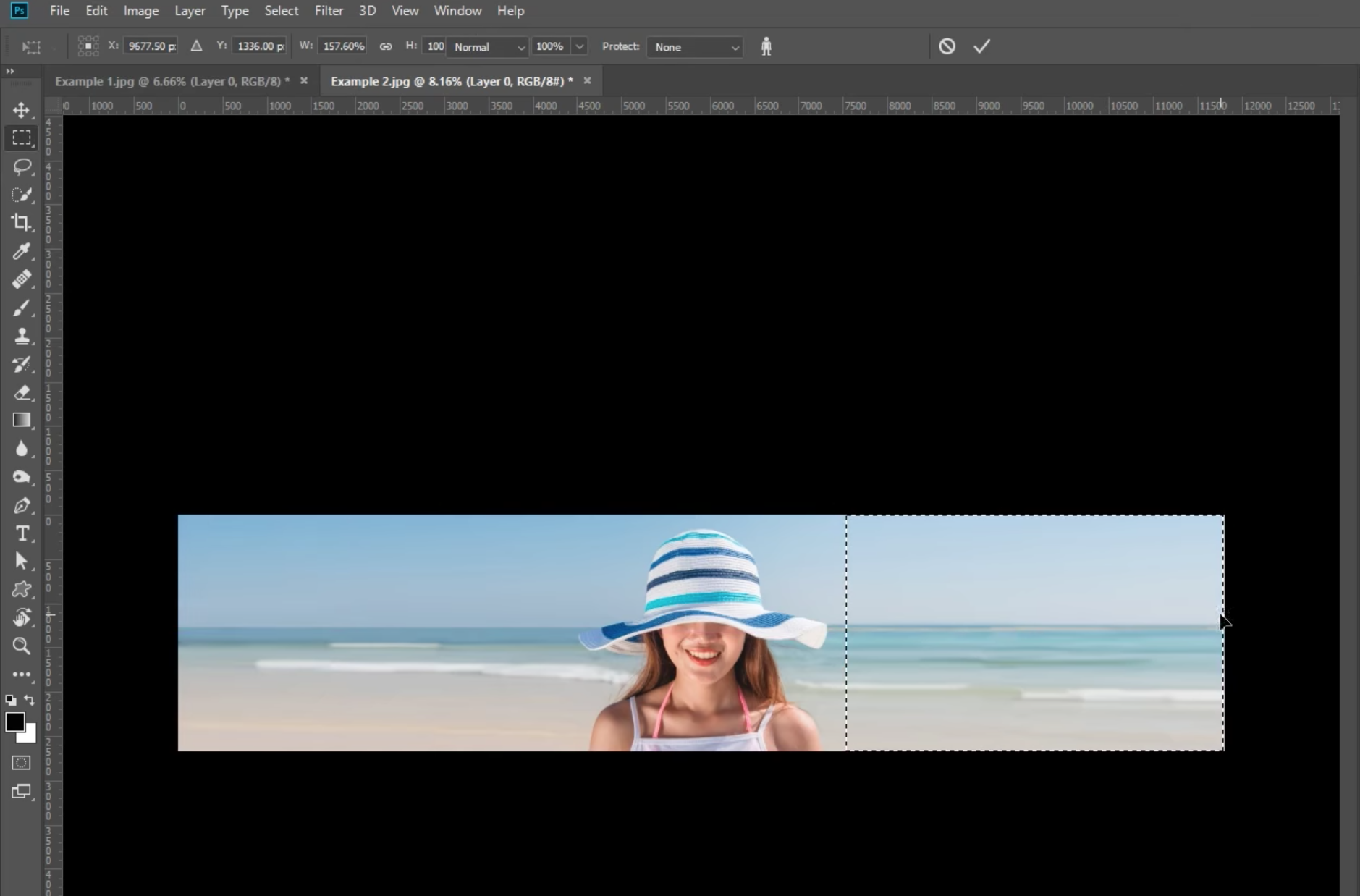
How to Extend Backgrounds in Photoshop with Content Aware
A Photoshop staple tool that has wide and varied applications

Five Ways to Batch Process Your Images In Lightroom
If you find yourself spending hours in front of your screen, fine-tuning each image, wondering how the time passes you ...

Lightroom VS Photoshop | Which Application Is Best for Your Editing Needs?
This is one of the most commonly asked questions about photo editing software. In this article, we'll discuss the advantages and disadvantages of both Lightroom and Photoshop, so that you know exactly when to use which application.
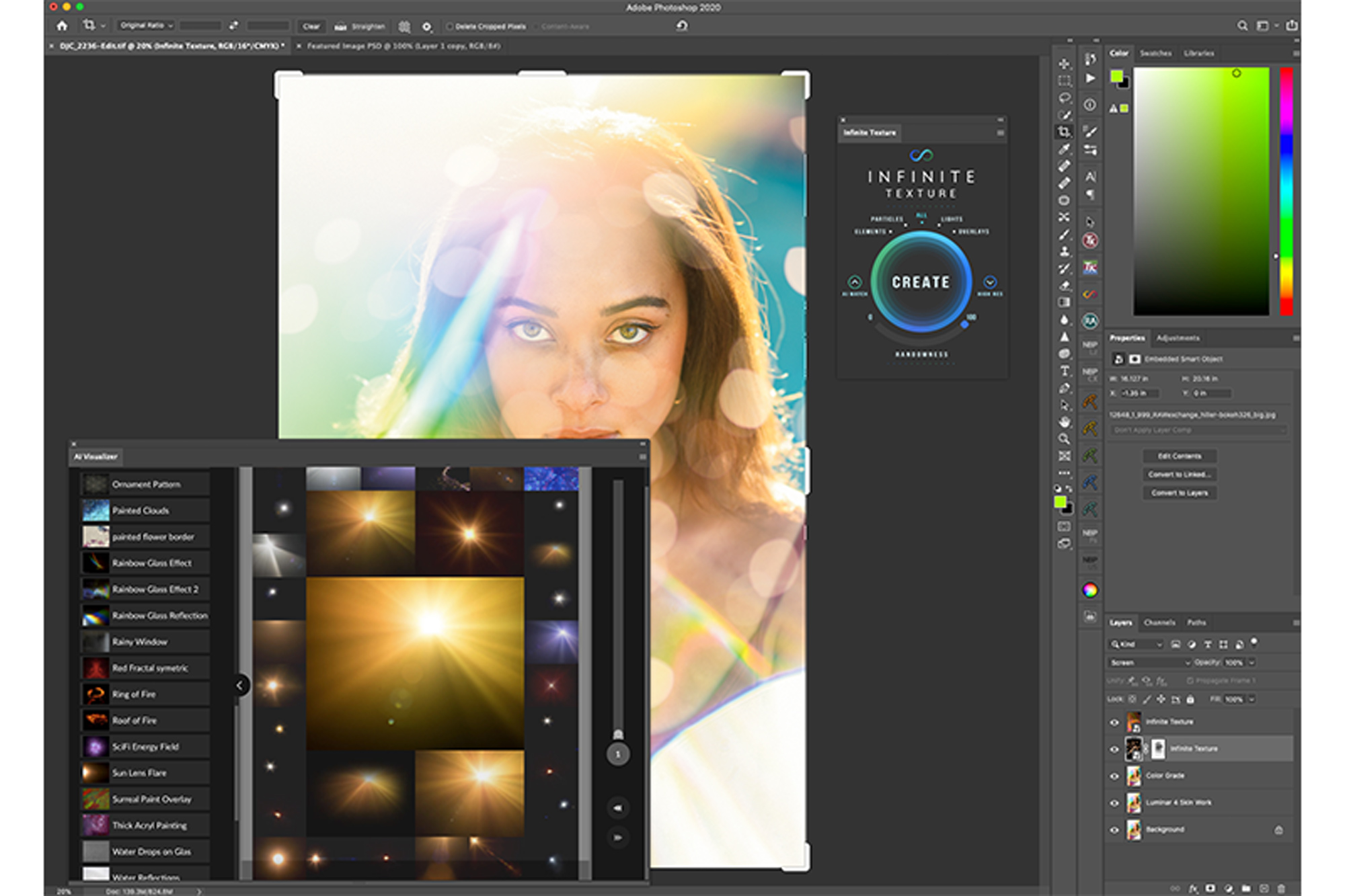
Add A Creative Flair To Your Images With The Infinite Texture Panel
The Infinite Texture Panel uses AI to help you quickly and easily pull from a library of over 10,000 texture images sorted into 4 categories to add a creative flair to your images!









