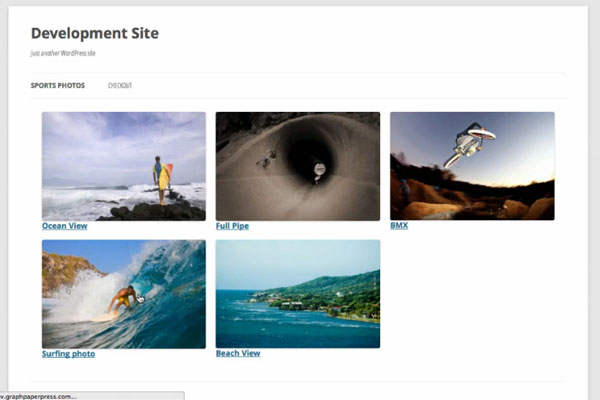I recently told you about ShootProof and why I use them for my online proofing needs. Today I wanted to tell you about another great option for people who use WordPress powered websites and want to be able to sell their work.
Sell Media is a free plugin for WordPress that allows you to sell your photos (or any digital files) directly from your WordPress powered website. You can organize your photos into collections, assign different prices for different license purposes (personal, commercial, and media for example), you can even sell prints through Adorama Pixs (other labs coming soon). You can also accept payments through PayPal or Stripe.
Extended Features
Sell Media is a great plugin on its own, but what really makes it neat is that it has extensions available that you can purchase to extend its abilities even further. Some of these extensions give you the ability to add watermarks to your photos, an advanced search feature, give commissions, enable email list integration and more.
Sales Reporting
Sell Media also has great sales reporting built right into the plugin. It is a great way to keep track of how much you are earning and when people are coming to your site to buy images.
Possible Uses
Well the photography uses for this plugin are everything from client print sales and proofing, to stock photo sites and art sales. The only limitation is the storage available through your hosting plan, and the power of your hosting server.
My Thoughts
I can see how this could be a viable option to lower volume studios and photographers who can’t afford or don’t want to use a third part service like ShootProof, SmugMug or Zenfolio. However, I would hesitate to use Sell Media if you are doing lots of business or are managing a lot of images.
Third Party services optimize their sites for hosting lots of images. They utilize advanced CDNs and other techniques to make sure your images load fast and are secure from hardware failures. If you were to host all of this yourself then if something goes wrong you could lose it all vs if something happened with a service they have backups upon backups that protect your images.
Setting up protections like this on your own could get really expensive if you are managing lots of images. But if you have the means and know how to do this then I highly recommend it, as it gives you full control over your images and how they are being stored and protected.
To learn more about this plugin or to download it and try it out visit the plugin homepage here.