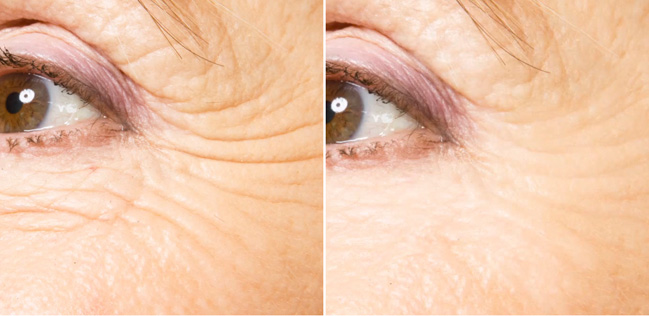A wrinkle here, a wrinkle there, is no big deal. We should welcome them since they add character, right? Or am I alone here? Well, maybe I will be if I let crows feet take over my face. As is typical with photographs, any imperfection in the skin or otherwise, tends to stand out more in the picture than it would in the flesh.
With today’s modern camera and lens pairings offering up such high resolution and that often leading to high magnification, wrinkles can appear to be far more prominent than you’d like, and may detract from the person wearing them, so it’s natural they are a target for eradication in Photoshop. As such, it’s good to have a grip on doing it well, and Aaron Nace shows you two ways to deal with wrinkles so you achieve the look you’re going for. One method shows you how to quickly remove the wrinkles altogether, and the other, to reduce their appearance.

Thoughts
One thing I’m glad Aaron touched upon in this tutorial is the idea that everyone has wrinkles. Really, until recently, I had the face of a 14 year old and I have some wrinkles which I welcome, though to be fair, men tend to, more than women. Removing wrinkles entirely from someone’s face typically leaves it looking very unnatural. That’s not to say some shouldn’t be removed, after all it’s individual preference, but toning down the presence of the wrinkle generally accomplishes a much more believable, realistic look, whilst still maintaining a much ‘cleaner’ appearance.
I tend to do most of this a much more complicated way involving frequency separation layers and using a combination of the patch tool, healing brush, and healing brush, but I’ve got to say, this method is so much more straightforward, and seems extremely effective. Worth a go.
Source: Phlearn