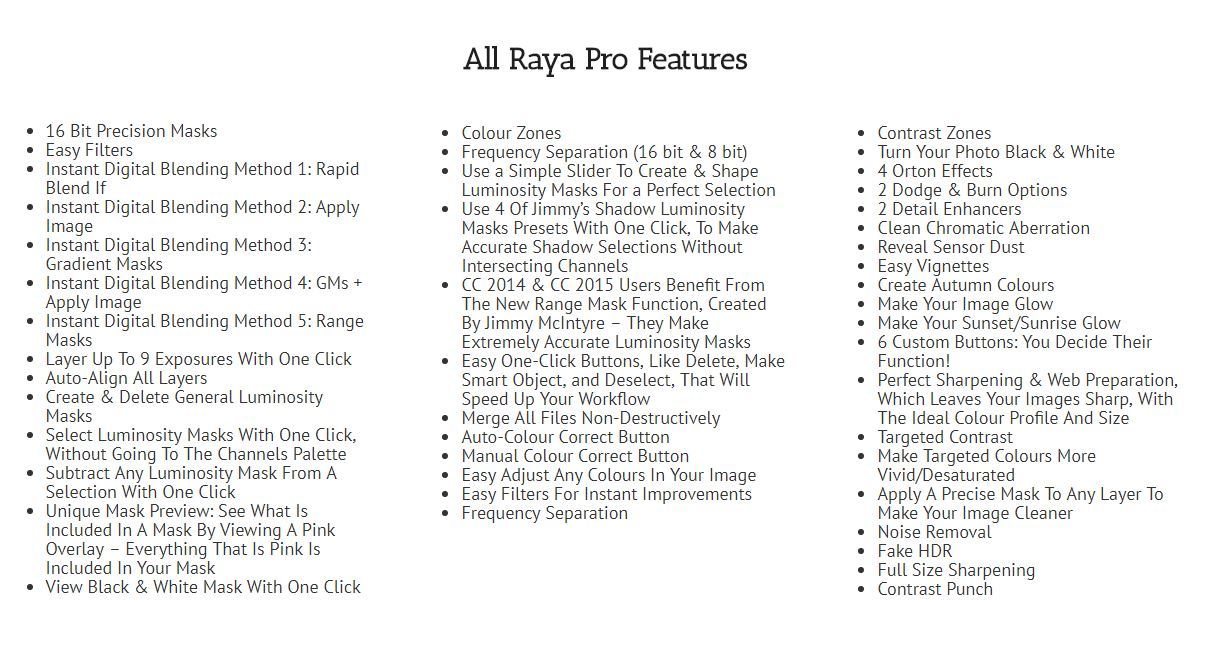HDR programs tend to be like a Bob Ross paint by numbers. Some with a little time and patience can create beautiful final pieces; others will leave you frustrated with something that looks over-processed, containing jagged, unfinished edges. Learning how to master the powerful toolset within Photoshop can turn your happy little accidents into something that resemble the light and shadows of a René Charles Edmond painting. Jimmy McIntyre over at Stutter Evolve, however, can show how to expertly blend any exposures including difficult interiors, golden hour landscapes, and cityscapes easily in Photoshop.

In this tutorial, McIntyre uses Raya Pro‘s Auto Blend feature to do the heavy lifting – quickly and easily achieve the look desired. Consisting of categories such as: blending, masks, enhancements, the Raya Pro panel allows 1-click access to the most used Actions so you don’t have to remember them all. That said, you can also see how to do it without Raya Pro Panel.
*worth noting, Raya Pro is 25% off right now

When combining multiple exposures to produce a single wide dynamic range image the details in the darkest shadows and brightest highlights tend to fall flat. In a process he refers to as ‘Matching’, McIntyre blends three varying exposures of an interior scene, provided by a fan, to create something that looks natural.
The key to creating pliable layers in Photoshop is to open them as Smart Objects straight from Adobe Camera RAW. Smart Objects preserve an image’s source content with all its original characteristics, enabling you to perform nondestructive editing to the layer.
Daytime interiors are notoriously difficult to capture in one single exposure. Photographers in this field rely on bracketing their exposures, either one to two stops over- and underexposed to capture all of the detail they need for a particular scene. The quick access panels in Raya Pro allow photographers to tap into Photoshops toolset quickly without having to remember the correct sequence of buttons to push.
[RELATED: Raya Pro Review | An Essential Panel For Photoshop?]
To find out what else Raya Pro can do check out their Youtube channel here. For this Black Friday, Shutter Evolve is offering 25% off of Raya Pro for a limited time. You can find out more about the details by clicking here.