Lightroom
Lightroom Tutorials Lightroom Presets Lightroom Tips and Lightroom Lessons for Amateur photographers and professional photographers.
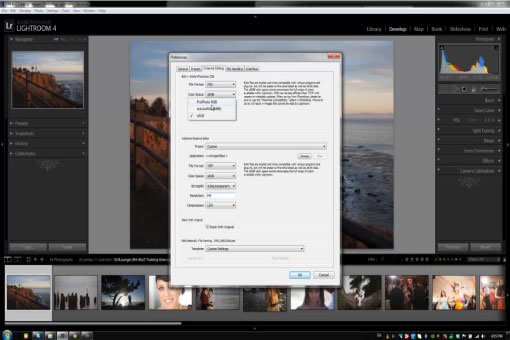
Setting the Lightroom 4 Preferences: External Editing Tab
In this episode we will be going over which settings to use when carrying files from Lightroom into Photoshop. Why using a higher bit depth might not necessarily be for you, what color space you should be working with, and much more!

Lightroom 4 Preset System Soft Portrait Standard Color Preset
In this Mixology Tutorial we are going to basically recreate the Portrait Magic Mixology Preset that we did in version 1.0, but this time it will be updated with all the new goodies in version 1.1

Setting the Lightroom 4 Preferences: Presets Tab
In this episode we will go over some of the adjustments, like auto tone adjustments, auto fix with black and white, and how to transfer your presets from computer to computer.

Creating a 1970 Vintage Time Magazine/Nat Geo Effect – Weekly Lightroom Edit w/ Post Production Pye – Episode 5
When looking at this image, it reminds me of a 1960-1970 era photograph that I might have seen in Time magazine or National Geographic. So, we are going to create that look and effect in Lightroom.

From Ordinary to Extraordinary: How to Edit High Key Images in Lightroom 3
In this Lightroom video tutorial, I am going to show you how to create a clean high key backlit image from a simple RAW file that was shot over an unclean background. Prior to editing the image, we will briefly discuss some camera settings that you will need to use in order to achieve this type of shot and effect in post production.

The Difference Between Exposure vs Brightness in Lightroom
In this Lightroom video tutorial, we are going to discuss the differences between Exposure and Brightness in detail, as well as show you visual examples so that you can see the precise differences between the two settings. In addition, we will help you understand which situations you should be using Exposure over Brightness and vice-versa.

Guide to the Library Toolbar in Lightroom
The Library Toolbar can put a lot of Lightroom's Library tools right at your fingertips. The cool thing about Lightroom's Toolbar system is that the functionality of the toolbar changes with each different Library Module.

Understanding the Exporting as Catalog Function in Lightroom 3
In this video we are going to go over the “Exporting as Catalog†function in Lightroom 3.

Post Production – Efficient Lightroom Workflow – Step by Step Instruction
Adobe Lightroom is the single most important software for the professional photographer. Besides the significant reduction in your post production ...








