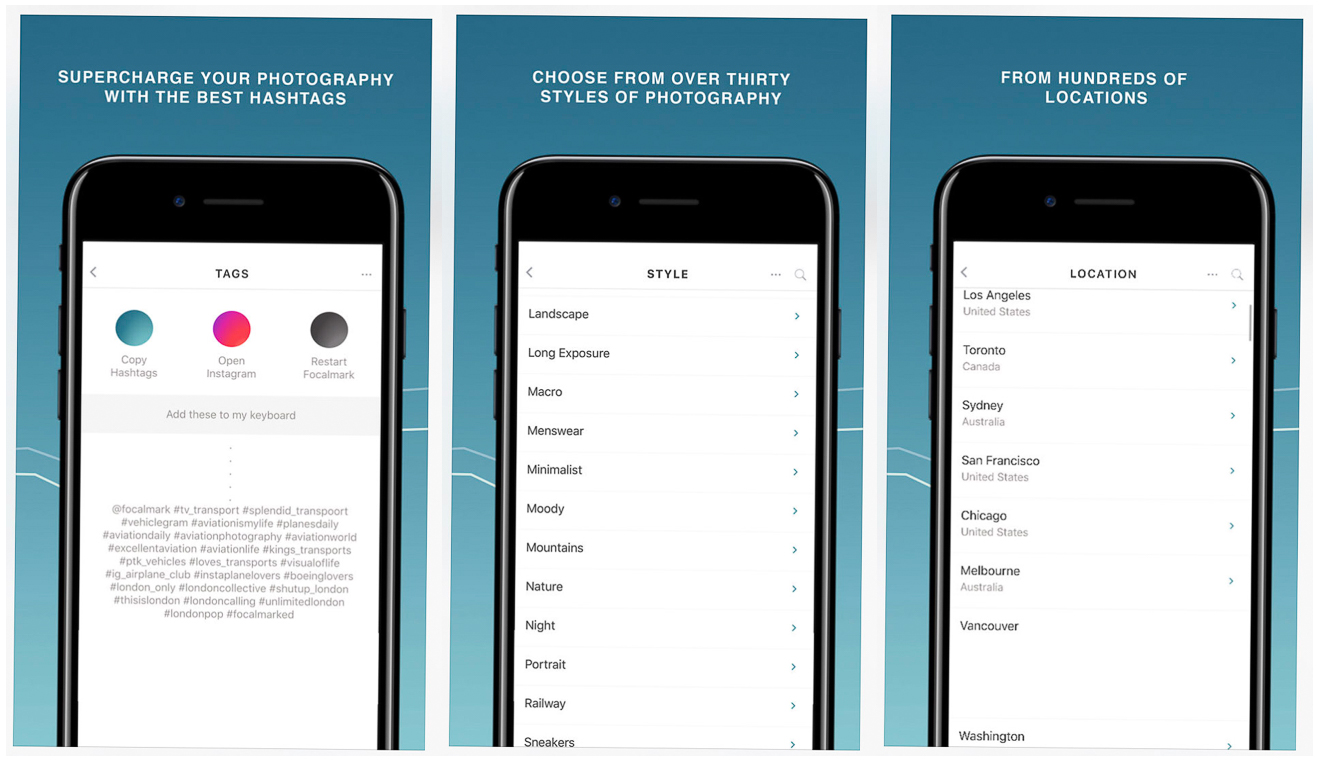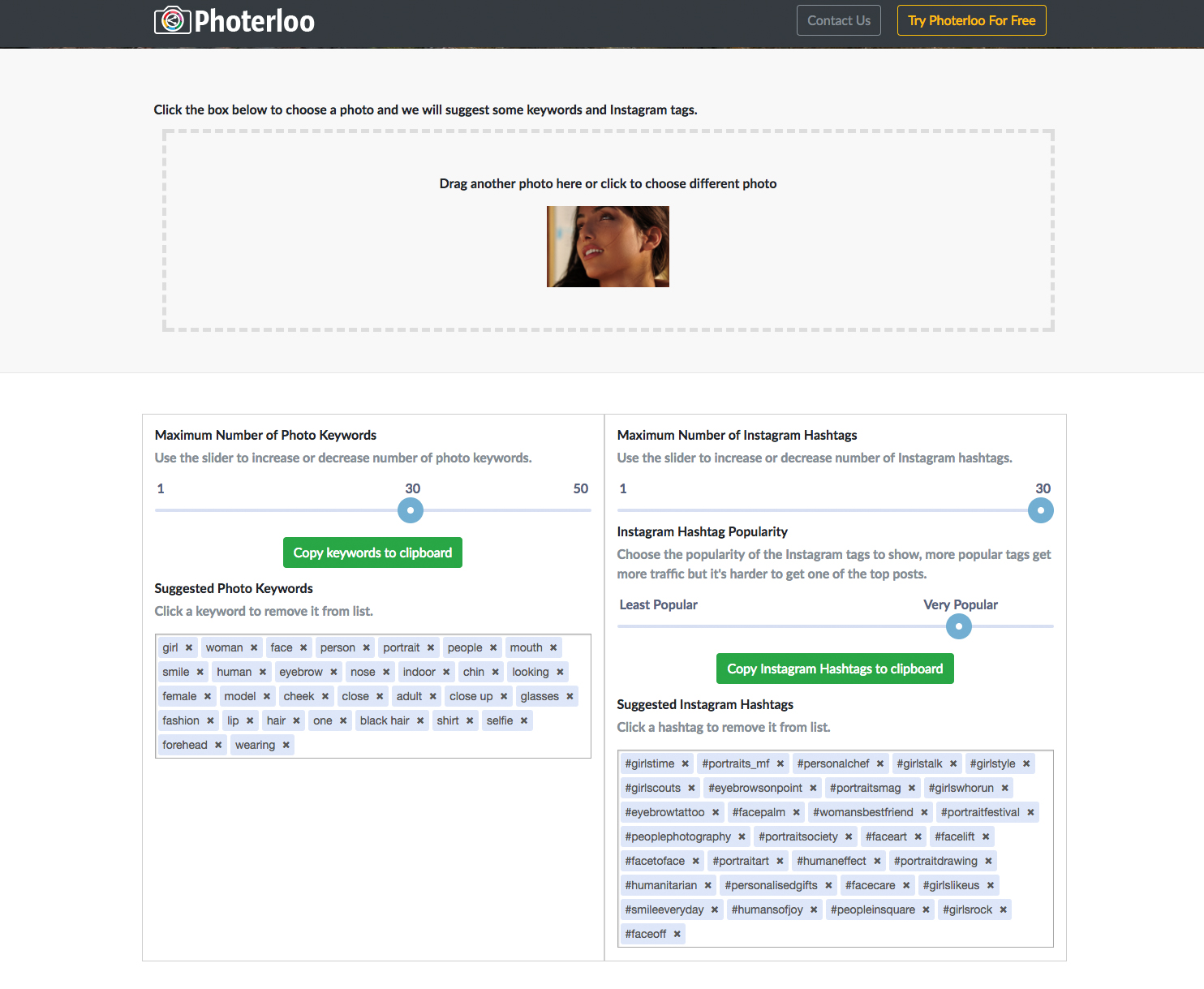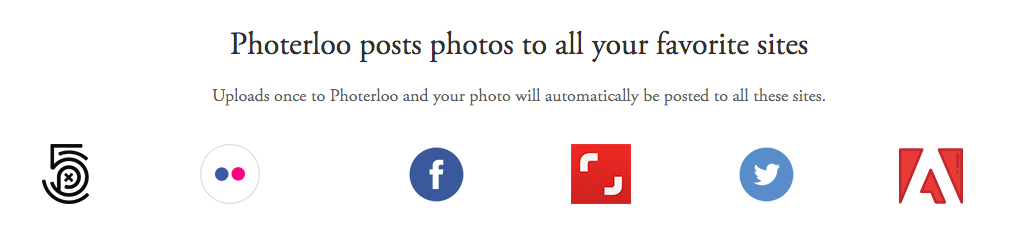Just as it was released we featured a really rudimentary web application called DEHAZE, and it quickly took a sweeping hold of the social-media/photography circuit. What Dehaze was, in essence, was just a simple site you could input basic parameters relating to photography into, and out would come a list of perhaps the current best hashtags to use for your image. But it was a web app which was really a proof of concept, one which Nick Smith, the 20-something year old behind it, tweaked to make an app called FocalMark.
It is likely to be found on many working photographers’ phones for Instagram, and that includes all staff here at SLR Lounge. Well, now there’s something new in the same vein, and it’s called Photerloo. It’s a little different, a little less focused, but in time it could be better.
FocalMark | The Best Hashtag Tool & Maybe The Only One That Will Make You Actually Use Them
Photerloo is essentially like FocalMark but with machine learning. The process of use is simple too, as all you need to do is drag-and-drop or upload an image and Photerloo will not only generate a list of Instagram hashtags, but also keywords, all of which are derived from analyzing your image.
On the side of keywords, for a portrait, for example, you can expect a generic list like: girl, woman, face, person, portrait, people, mouth, smile, human, eyebrow, nose, indoor, chin, looking, female – words you could use for keywording in Lightroom or 500px.
On the Instagram side you’ll find tags like: #girlstime #portraits_mf #personalchef #girlstalk #girlstyle #girlscouts #eyebrowsonpoint #portraitsmag #girlswhorun #eyebrowtattoo #facepalm #womansbestfriend #portraitfestival #peoplephotography.
Another great feature is that you can choose the level of popularity of the tags, which, for the savvy, is good because we know from testing that targeting a niche which uses less common keywords often leads to better results that the ones used most.
So you might think this is brilliant, and in a way it is, but to leave it there you’d be wrong. While it takes the ‘guesswork’ out of your hands it doesn’t actually remove guesswork at all, but simply has the app guess for you.
The photo used for the tags above was the one you see below, and thus #girlscouts and #personalchef have no place being there. This was not an isolated incident either, in my experience.
The hashtags with FocalMark for the purpose of Instagram were much more relevant because you could dictate the subject to a degree, and brand of camera. The success of Photerloo, on the other hand, rests on its ability to deduce not only what your image subject is, but context, and that’s not easy.
The problems don’t, however, end there. Part of the service of Photerloo is the ability to post to various social networks for you with a single upload, but given the sort of inaccuracy discussed you still have to go over them, and then of course there’s the glaring issue that among the list of platforms supported (Facebook, Flickr, 500px, Twitter…) Instagram is no where to be found. Yes, you can copy and paste and that’s fine, but the question is, if the accuracy and relevancy isn’t there and you have to still do copy and paste then why would you not use FocalMark?
Well you wouldn’t other than for investment in the greater good. The whole concept of Ai and machine learning is that it gets better with time and better with use, so the more broadly it is accepted and with pace, the better it’ll be. So if you’ve got time, or you want more auto uploads for something like 500px, then this may be your ticket. Otherwise I’d stick with FocalMark, or use this as an early adopter for future benefit.