
The idea of claiming/protecting your imagery as intellectual property is no new pursuit; there are, in fact, newer countries. Painters and artists have been scribing their names on their works for centuries. If you’re planning on putting any of your images online, or in print, or anywhere at all, you’ve likely meandered down the alley of thought regarding watermarking or name stamping your work. Here I’m going to show you a quick and simple method of using your signature as a watermark. You won’t even need a scanner, a simple digital camera will do the trick, and make the workflow faster. Just a few words first.
The pendulum of opinion swings widely regarding the topic. Some believe in watermarking every image they have and entirely across the image, and some see it as not only distracting, but pointless. Here are a few things to consider regardless of what camp you’re in. If you just want to get to the process then just skim down.
Sharing and Protecting
To all those who believe watermarking will protect your photos from misuse, you’re generally mistaken. Armed with only Photoshop and a glass of burgundy, I can generally manipulate any watermarked image into something useable, especially for small online use – and I’m a Photoshop neophyte. So using a watermark to defend against theft is like fitting an alarm to your car to stop a thief – it won’t stop the good ones. It’s a bump in the road, at best.
There may be some argument that a bold enough watermark will make the time and effort required a big enough deterrent. This is possible. However, consider the effect it has on your imagery and your name. Your imagery is far less desirable and less time is spent viewing it, and there’s a feeling among some that obnoxious watermarks reflect the artist, or at least, one that’s not well informed.
If you really want to protect your images you’re probably best served by posting very low-res versions online that would make printing a non-issue and online sharing somewhat useless. That’s it. And if still you’re concerned, there are many easy and free ways to do Internet reverse image searches to see where else your images may be being used. Mind you, should you find anything, you likely have a battle ahead of you, if recent history is any indicator.
The Better Purpose Of a Watermark
Use it as a tool for promotion and reach. Your watermark, whether it be a name or logo, is likely best understood these days as a way to be positive, and viewed as a tool to inform viewers of the person who crafted this image they’re spending their time on.
Understand that on the Internet, most use of others’ images isn’t for the purpose of stealing, but simply sharing because the viewer has enjoyed some facet of the photo. A watermark then becomes a great way for people of like-minds to learn where to find you, the artisan. That’s great marketing. It would be my humble suggestion to view watermarks as such, and for that reason, have your watermark be a small feature, not the main one. Your name, signature, or even your website are all great watermarks.
Making Your Signature A Watermark
I used a combination of Lightroom and Photoshop to do this. Lightroom is, for me, the preferred tool to keep and organize photos and do most of my editing work. The easy preset system allows for a fast and effective workflow, and if I want something else, it’s easy to drop it into Photoshop. Initially I use LR to tidy up the image and make the subject bolder. If interested, we have a host of free Lightroom tutorials as well as our highly regarded Lightroom products such as our Lightroom Workshop Collection v5.
Step 1
On a bright white piece of paper, scribble your signature as best you can. You may need to do it a few times to choose your favorite. I like to use a Sharpie since it provides a deep black, and defined edges. In this example, I used a fine point because my signature is wispy, but a medium size tends to work best.

Step 2
Take a photograph in good, bright light, of the signature. Be close enough to retain detail, but not at an angle or so close as to have it be affected by distortion. Upload image.

Step 3
Open the image in Photoshop and use Brightness/Contrast & Levels to blow out the background of any shadows and to really highlight the signature.

Step 4
Zoom in on your chosen example, and use the crop tool to crop a box around the signature.
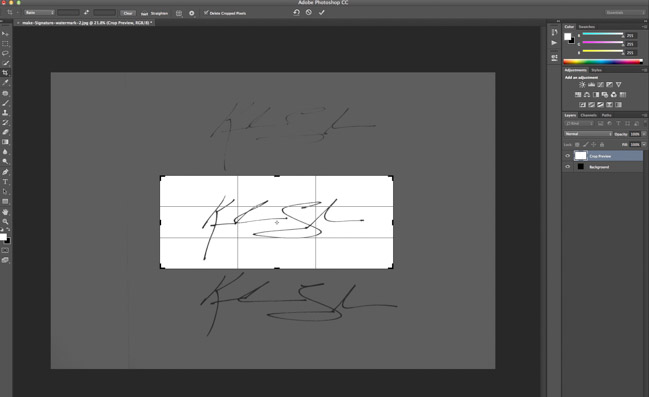
Step 5 (Slightly Tricky)
Select the Magic Wand tool and use it to select the signature. If you have a break in the signature or it has many loops you may find it useful, or need, to hold the Shift key as you select all parts of the signature. Once this is done, make sure the whole crop is selected (usually just by using the wand an selecting outside the signature).

Step 6
With your entire selection made, go to the menu and follow Select>Inverse. Then copy the signature.

Step 7
Without Closing that file, open a new document and make the ‘Background Contents’ set to ‘Transparent’. Now past the signature from clipboard into/onto the new document.

Step 8
Go to File>Save For Web and it’s essential the transparency box is checked and file is a PNG-8. Once done, so are you. You can now stick this onto any image you want, and arrange it in whatever orientation you desire.



Thoughts
I generally don’t use watermarks as I tend to hate things that detract from the image, but a friend wanted to learn how to do this and I figured it would be helpful. I also truly feel if someone wants to steal the image to use as their own, the best defense is a small low-res photo, and to do periodic checks using some reverse image searched like Google Images. Then there are the others that lay it on so thick for advertisement purposes, it appears that’s what is wanted as the focus, and not the picture itself. When I use watermarks, it’s usually something like pictured above, or faint faded text with my name and or website on it.
What are your thoughts on watermarking images?





Get Connected!