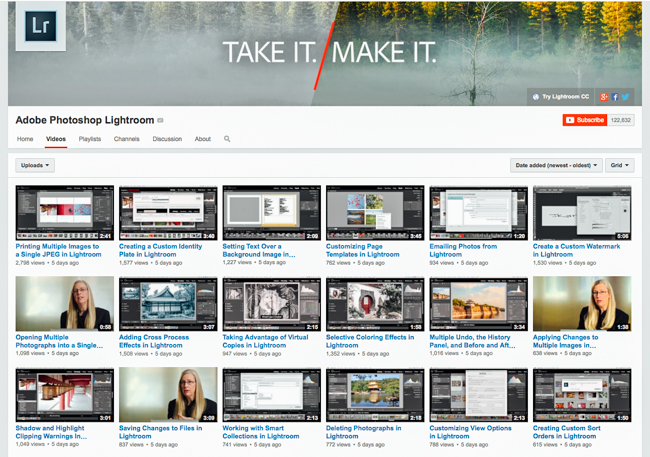
Unless you’ve been taking a sabbatical from the internet and the news, you’re aware that Lightroom CC / 6 and a new Camera Raw has dropped to much fanfare and excitement. In photographer’s circles, the Apple Watch is nothing more than water cooler talk, but a new Lightroom that’s finally ‘faster’? That’s a source of conversation for hours over more ‘medicinal’ beverages.
So it’s new, with an array of new features and new tricks up its sleeve, and a clever brain providing more brawn. All that’s well and good but from what I’ve seen, if you’re not fluent in Lightroom or Adobe Camera Raw already, there’s even more now for you to catch up on. Lightroom especially, is so capable, and there’s so much to know about it that it can be rather overwhelming.
You could be a complete novice and jump into Lightroom and begin to ‘use’ it, much like anyone can get in a Ferrari and drive to the shops, but you’d only be scratching the surface of the tip of a venerable iceberg of what it can do. To see how brilliant these programs can be will require some instruction, and Adobe has just released a few hours worth of video instruction this past weekend to help you with that.
From Adobe’s YouTube channel, they have released about 60 video tutorials covering various topics and methods for Lightroom CC and Camera Raw 9. Of course, some of the highlights are the tutorials on how to use the flashy new HDR Merge function, and Panorama stitching, but there are deeper, and perhaps more important topics covered. too. Topics such as: adding copyright and contact info, what happens when you move photos ‘behind Lightroom’s back’, and saving changes to files within Lightroom.
I won’t spell out the list in its entirety here, but you get the drift. There doesn’t seem to be any particular order given to the videos, but it does allow you to pick and choose what is pertinent to you at any given time. It’s a great resource, even if rather incomplete, and still not the best way to learn.
[REWIND: Lightroom 6 / CC Is Finally Here & Finally Faster]
What I mean by that, is if you want to learn how to do one particular action, or understand one particular part of the system, perhaps you’ll find the answer here, but don’t think this is a substitute for learning Lightroom to a professional degree. The videos do not approach it from the ground up, and so the spectrum of information is perforated, leaving gaps of understanding.
If you want to really be able to wield Lightroom to the point where you really know how to put it through its paces and make the most out of your purchase, you may want to check out the Lightroom Workshop Collection that takes you through organization and workflow, and image processing mastery. We also have a host of detailed LR tutorials for free that you can find here.







Get Connected!