Focus Stacking is a simple technique. It’s easy to learn and easy to implement. The resulting photos, however, can be striking and unique, to say the least. (Now you don’t hear that too often). In a recent article, I explained what focus stacking was, as well as when and why one should use it. You can find that article here. In this article, I want to take you through a program called Helicon Focus. I’ve been using Helicon Focus for a few months now, and it has become an indispensable tool. If you already produce focus stacked images or are considering giving this technique a go, then hopefully this review will help you to decide whether Helicon Focus is for you.
What Is Focus Stacking And Why Should I Use It?
For those that don’t have the time to read my previous article, I will give you a quick rundown. Your camera, lens, distance to subject and aperture will produce a particular depth of field. That depth of field may cover anything from meters to millimeters. If we want very little in focus, most of us know how to accomplish this. If, however, we would like everything to be in focus – a flower in the foreground to a building in the background, an object filling our frame, and so on – things become a little more difficult.
This is where focus stacking comes into play. For some, it’s a stylistic choice just like any other photographic technique. For others, it’s an absolute necessity that every little detail is sharp, for instance, product photography.

Helicon Focus To The Rescue
Some of you may be jumping out of your seats at this point saying, “I can do this in Photoshop! I don’t need another program!” You would be both right and wrong. Yes, you can focus stack in Photoshop, but it’s slow, sometimes painfully so, and, more importantly, the results are not always perfect. It is a viable option though and one which many photographers use. Our very own Matthew Saville made this excellent video which shows you exactly how to focus stack within Photoshop.
[REWIND: FOCUS STACKING AND BLENDING IN ADOBE BRIDGE AND PHOTOSHOP: A HOW TO GUIDE]
In my personal experience shooting product photos, Photoshop could not produce results I was happy with. That’s where Helicon Focus came to my rescue. Helicon Focus is a program dedicated to focus stacking. With that in mind, it’s no surprise that it produces results superior to Photoshop, but the big question is “is it worth it?”. For me, the answer was an unequivocal yes. For you, hopefully, this little review will help you decide.
Key Features Of Helicon Focus
Vadim Chiline of Epic Mind Studio is one of the instructors over at Photigy; a website dedicated to product photography education. He made this great video which takes you through the three main rendering methods of Helicon Focus. These rendering methods are the most important part of the program. Sure, there are lots of other added elements, some which I’ll cover, but it’s the way that Helicon renders your stacked images that makes it so much better than Photoshop.
As you can see from the video, Helicon is much faster than Photoshop and produces some very good results, once you get the right settings dialed in. I’ve had the same experience as Vadim except I have attempted, and waited for Photoshop to stack images, only to be disappointed with the results produced.
The two most important things that Helicon gives us over Photoshop are speed and accuracy; the 2nd being especially important. Whether you’re a professional sitting with a client or an amateur creating images for your own pleasure, accuracy is of the utmost importance. In the few months I have been using this software, I have yet to find a set of images that it cannot handle. I’m sure there will be some exceptions and you still have to take care to shoot correctly, but so long as you do, you should be ok.
More Useful Features Of Helicon Focus
Being able to use the various sliders (radius and smoothing) as well as the different rendering methods is fantastic and usually produces great results. However, what if you started with a very complicated stack? What if you were photographing a bug and it moved? Or the program was struggling with one particular area? Helicon Focus has a retouching tab which can help with even the most challenging of stacks. I’ve never had to use this feature as I’m usually shooting in the studio and hence my stacks are pretty close to perfect. Although having watched the following video, I can certainly see how this tab would be very useful.
As well as being a very accurate program with lots of additional controls (compared with Photoshop), Helicon also includes many others useful features. It can be integrated with Lightroom, making the whole process seamless. Once you’re finished merging the photos, you can save as DNG, thus retaining all of the raw information. And it has a very handy batch processing function if you have lots of different stacks to merge at once.
Finally, if you purchase either the Pro or Premium package, Helicon Remote is thrown in for free. In the interest of keeping this review somewhat succinct, I will not go into too much detail about Helicon Remote. Needless to say, I use it all the time when creating stacks of images which I then merge using Helicon Focus. The following video will give you an overview of Helicon Remote.
Negatives Of Helicon Focus
This whole review has been very positive thus far, but as with anything, there are some negatives. The most obvious of which being the price. Helicon Focus is not cheap. That being said, if you’re interested in this technique, or you create focus stacks on a daily basis, then Helicon Focus will be an indispensable tool which could save you time and money.
Other than price, I find the UI to be a little dated, however, so long as the program does its job, I don’t really care. Furthermore, as you would expect, there is a learning curve. If you decide to purchase the program, I’d advise you to watch the videos I have posted here as well as any others you can find online.
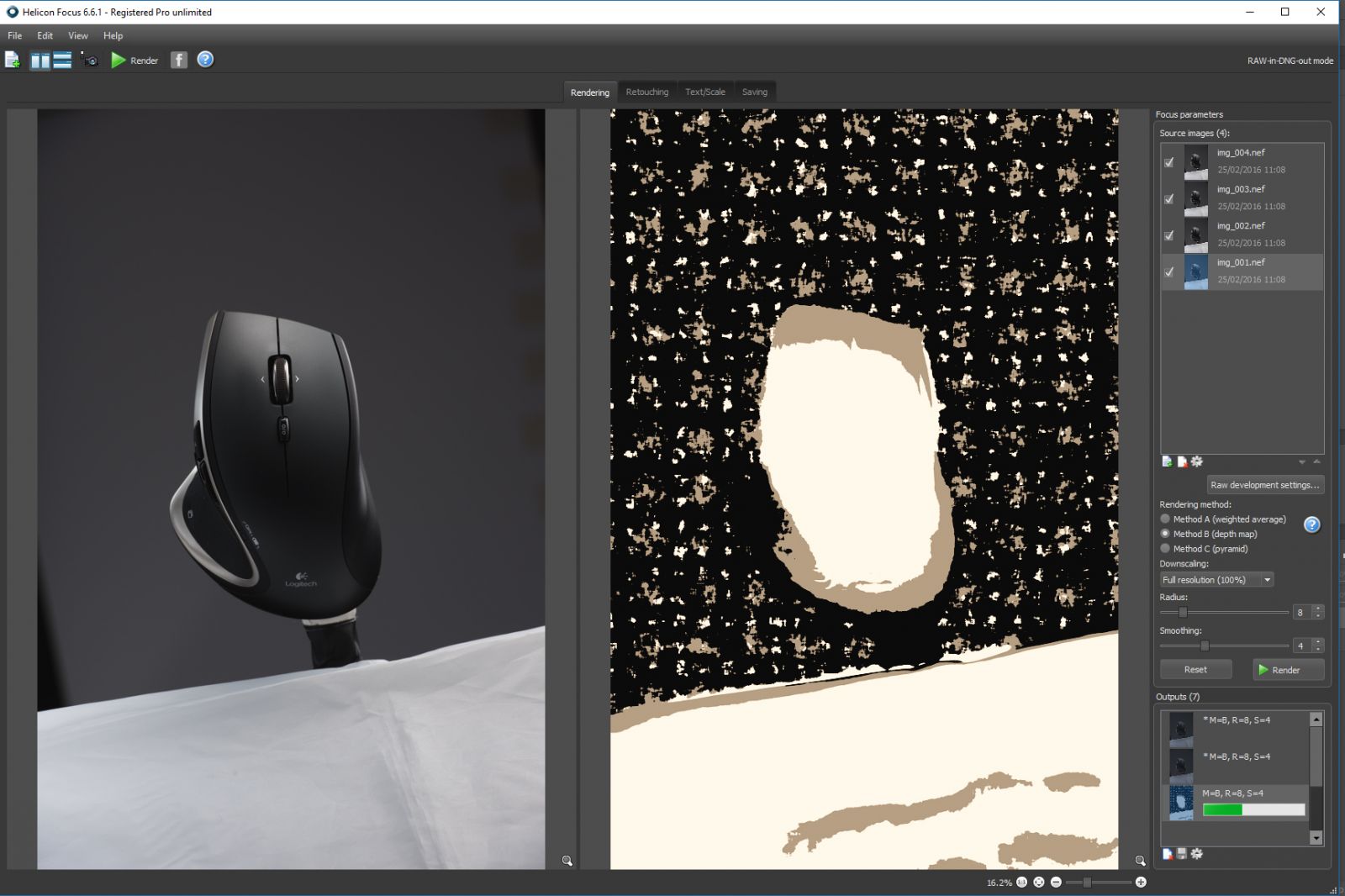
The Million Dollar Question. Is It Worth It?
If you’ve read this far, then you’ll probably know what I think. For me, the answer is a solid yes. I use this program constantly and could not achieve the types of photos I do without it. I was reluctant to purchase this as, at heart, I am a cheapskate. But I am very glad I did. It was money well spent. Therefore, if you regularly create focus stacked images, Helicon Focus may be for you.
On the other hand, if you’re only just getting into focus stacking, I’d suggest trying Photoshop first. While I love this technique and in many instances could not do without it, you may be different. Having created a few focus stacked images, you might find yourself hooked. At that point, I’d revisit Helicon Focus.
If you would like to purchase Helicon Focus click here to be taken to their site.












