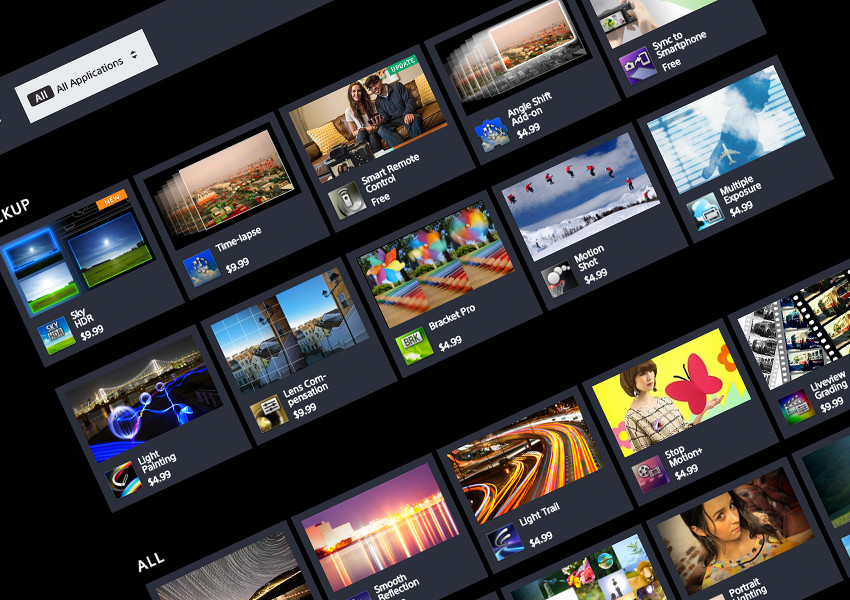A lot of the hype surrounding Sony’s mirrorless cameras has to do with hardware: the sensor, the ISO performance, the AF, etc. But one of the least hyped features about these cameras is also one of the most impressive – in some respects.

Sony’s Play Memories app store is full apps that you can download to your camera to expand its functionality. Want to shoot a time-lapse or stop motion video in camera?There is an app for that. Want to shoot a double exposure in camera or control your camera from your smartphone? There are apps for that, too.
The ability to expand the capabilities of your camera, based on your own specific uses and needs is a really awesome feature of the Sony mirrorless ecosystem, and today I wanted to share my top 5 apps to try. These are in no particular order, so #1 is no better than #5.
#1 – Smooth Reflection
The Smooth Reflection app is a great app for when you want those perfect long exposure shots where the water is nice and smooth but without the need for an ND filter. This is achieved by combining multiple shots in-camera to create that ‘long exposure’ effect.
You can, of course, do this yourself in post-processing if you prefer, but the ability to do it in camera and save all the Photoshop hassle can be a life saver for some projects. The app even comes with 5 presets that will allow you to easily get the result your are looking for from your given situation and scene.
You can grab the Smooth Reflections app from the Play Memories store here for $4.99.
#2 – Time-Lapse
This app should be fairly self-explanatory, but for those who can’t figure it out, it helps you create a timelapse video in camera. Again, as with the Smooth Reflections app above, this is an effect or process that you could do yourself in post-processing, but the app saves you a ton of time and does it all for you in camera.
Perfect for every situation? No, but the time savings in many cases, not having to process the footage yourself, can be significant. This app also comes with 8 presets to help you get the results you are looking for from your timelapse footage.
You can grab the app over on the Play Memories store here, and costs $9.99.
#3 – Motion Shot
Express the breathtaking dynamism and energy of fast-moving subjects with the Motion Shot app. A sequence of shots taken in continuous shooting mode are superimposed to make one truly expressive photo of action scenes like sports, speeding vehicles, and other similar subjects. You can choose the first and last images of the sequence, adjust spacing between images, and customize other settings. This app makes one copy from the sequence of photos, leaving the originals untouched.
Again, this is obviously something that you can do yourself in post-processing, but being able to do it in camera allows for quick sharing on social media, self-promotion, and many other reasons. The fact that it also leaves the original shots untouched means that you can go back after you get home and do the post-processing job yourself if you prefer.
You can get this app over on the Play Memories store here, for just $4.99
#4 – Direct Upload
Direct Upload allows direct uploads of photos from the camera to networking services via Wi-Fi for effortless sharing wherever there is a Wi-Fi hotspot. In other words, this free app allows you to connect your camera to any WiFi hotspot and directly upload your images to Facebook.
No more needing to pair the camera with your phone, or download the images to your computer first. This allows you to do all of that from the camera itself. This is great for behind the scenes and other situations where posting live from a shoot or project can be a good tool for building hype or awareness.
You can grab the app over on the Play Memories app store here, and best of all, its 100% free.
#5 – Cinematic Photo
Who doesn’t love a good cinemagraph? These interesting and fun image/video hybrids have been gaining popularity for a while now and with this great app, you can create them easily in camera!
As the app developer puts it, ‘This app creates a unique and thoroughly enchanting hybrid movie-still photo in which only a portion of the image is moving. The effect draws the eye to the moving portion of the image, making it stand out from the rest of the composition.’
You can grab this app over on the Play Memories app store here, for $4.99.
[REWIND: SONY A7II | PROOF SIZE ISN’T EVERYTHING, IT’S HOW YOU USE IT]
Conclusion
One thing to note about some of the apps in the app store is that while most are available for a variety of Sony cameras, some are only available for specific camera models. So before you purchase an app, just confirm that it is compatible with your specific camera.
This selection is just a few of the fun and useful apps that are available over on the Play Memories app store, so head on over there and maybe you will discover your new favorite camera feature!